
| << Designing the Temple Pagoda 2021-08-03 | Printing the Pagoda PART 2 >> 2021-08-11 |
Wowee! The very, very, VERY tall pagoda is now fully printed, so it's time to share an assembly guide.
There are 5 levels to this building, so we're going to split this assembly guide into 2 parts; today's blog will deal with the first two levels, and in the next blog you'll get to see the top 3 levels and some completed pics....
* Every piece of the model was printed at 0.2mm layers on an FDM printer, at 5% infill (except the buddha statue, who got printed at 0.1mm layers).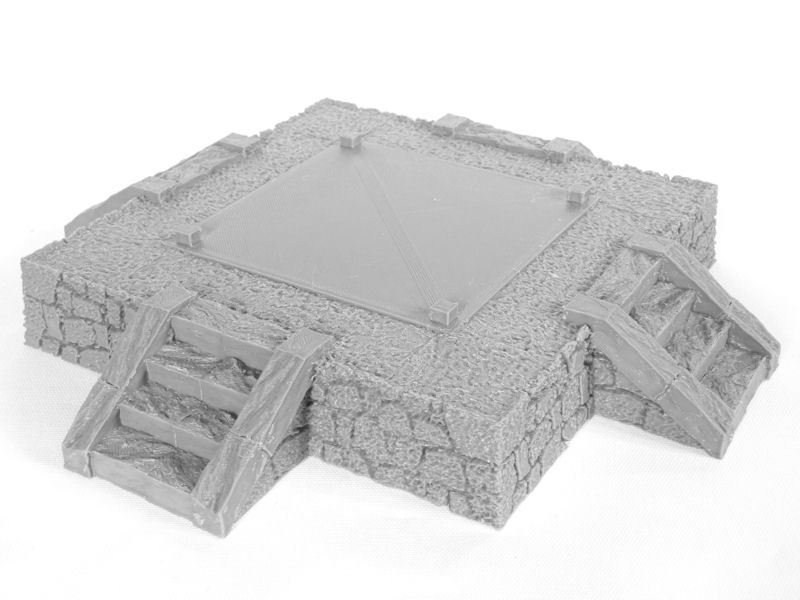
£ We'll start this model at the bottom, with the stone base. You have a choice of 3 variations for the base - with a single steps, 2 steps (one on opposite sides), and 4 steps (one on each side). I've chosen the biggest version, with 4 sets of steps.
My printer was big enough to print the 25cm base in one piece, but of course cut up versions are included in the files for smaller printers, too.
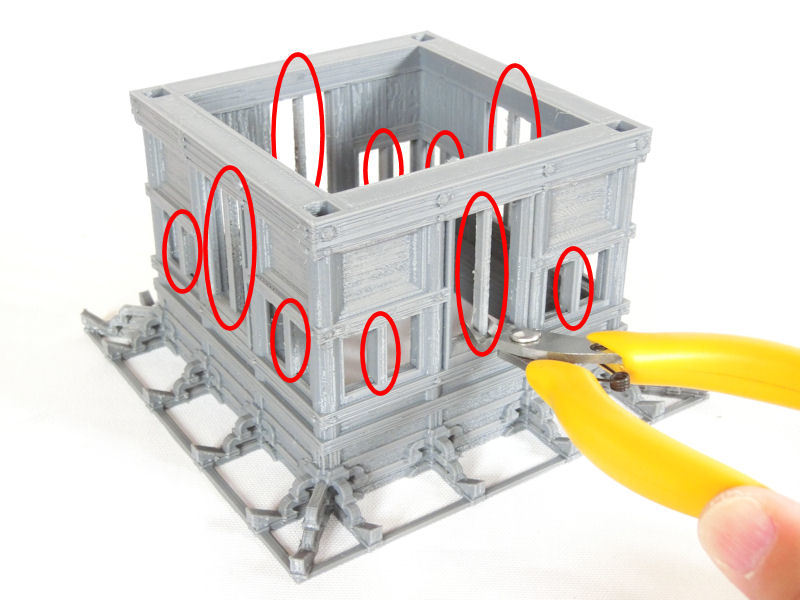
£ Next we can start printing the first level. This prints in one piece (or 4 pieces if your printer is smaller), upside-down. Like every piece of this model, you can print without supports! Clever, eh?
Having said that, this first level does include some windows and doorways, which have a few built-in print supports. These are circled in red in the picture above, and should be carefully removed with clippers.
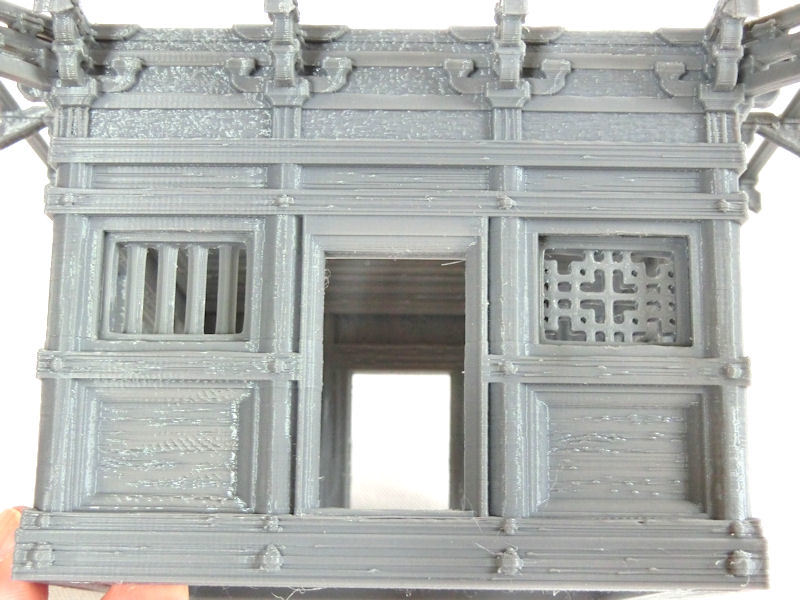
£ This first level can be fitted with 2 patterns of window. In the left window you can see the simple wooden bars, and on the right you can see the more ornamental version. You will need to print 8 of your chosen design, and then push them into the window frames from the inside. 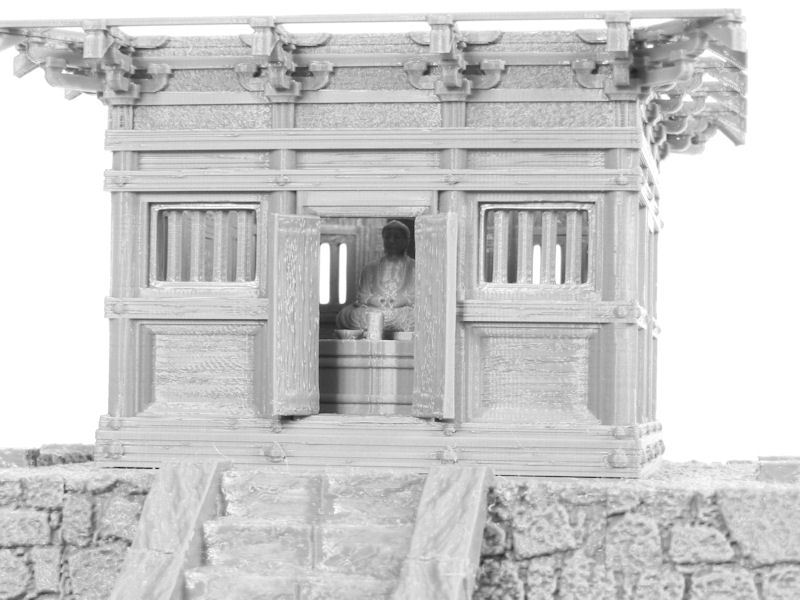
£ To complete the first floor room, you will now need to print the wooden floor, and your selection of doors - you can choose from open wooden shutters (as shown in the photo above), closed shutters, or a wooden grill. I chose a mix of doors, so my pagoda would be open at the front and back, but have grills at the sides to let in more light.
Also included are some accessories for the first level. Real pagodas, as I found out during my research trip at Ruriko Temple, actually have a small curved table/dais with some small bowls and vases, and then a statue of Buddha on top. These are included in the set as well, and make great decorations!
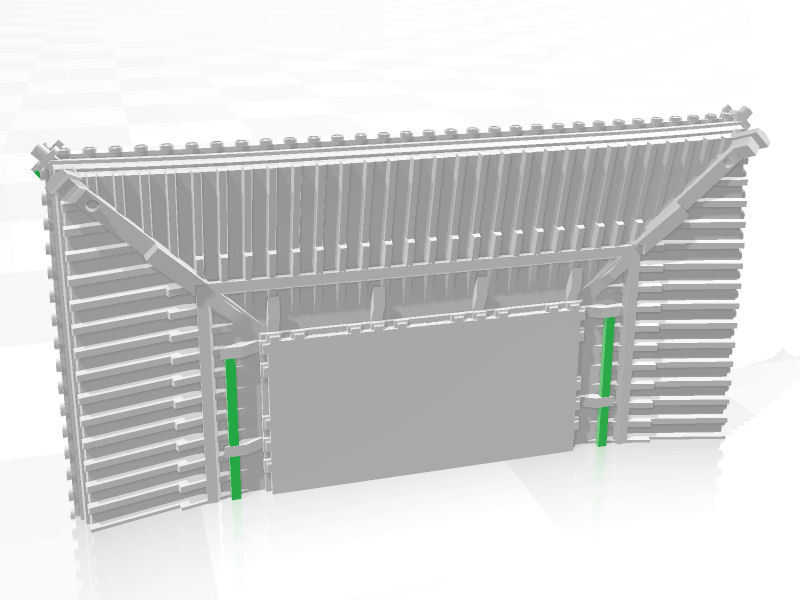
£ The roof for the first level prints in two halves (or 4 quarters if you have a smaller printer), and does not require print supports. In the image above you'll see that there are a couple of built-in print supports (the vertical green bars), which should be removed during assembly.
There are also tiny print supports included on each top corner (the green dot at the top left in the pic), but you don't really need to remove those unless you want to - they are only 2-3mm, and probably nobody will ever notice them anyway!
After you've glued the roof sections together, they should fit neatly on top of the room below. If you don't want access to the interior for gaming, you can glue the roof on top, but you don't need to - and it will make painting much harder anyway.

£ Now we can move on the the second level, which starts with this awesome balcony railing. There are a few print supports built-in (circled in red in the photo above), to help your printer span those gaps smoothly, and you can remove those by gripping the support and carefully twisting sideways with your cutters. That should neatly grind/cut through each support without damaging anything else.
You can also print a small decorative cap for each corner of the balcony, if you want to make it super authentic!
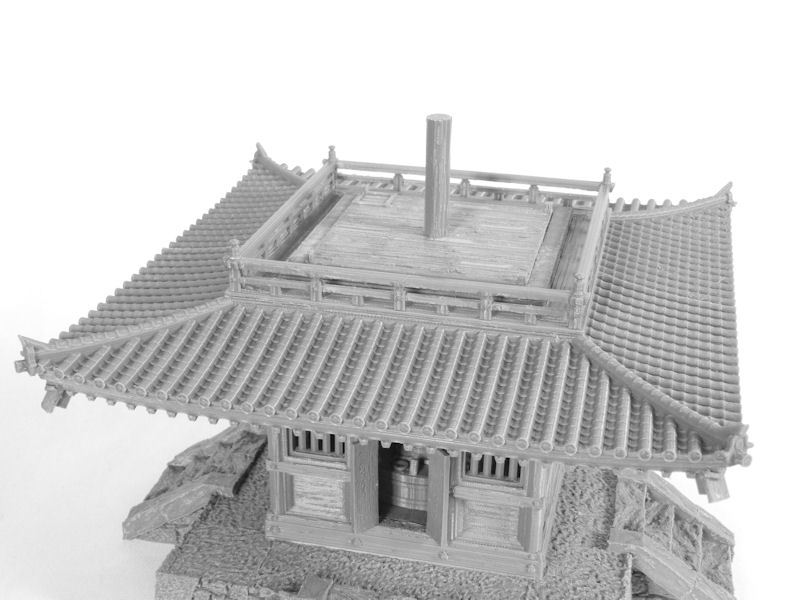
£ You can now glue down the balcony piece onto the first level's roof - it's a pretty tight fit!
The floor of the second level can also be glued down at this point.
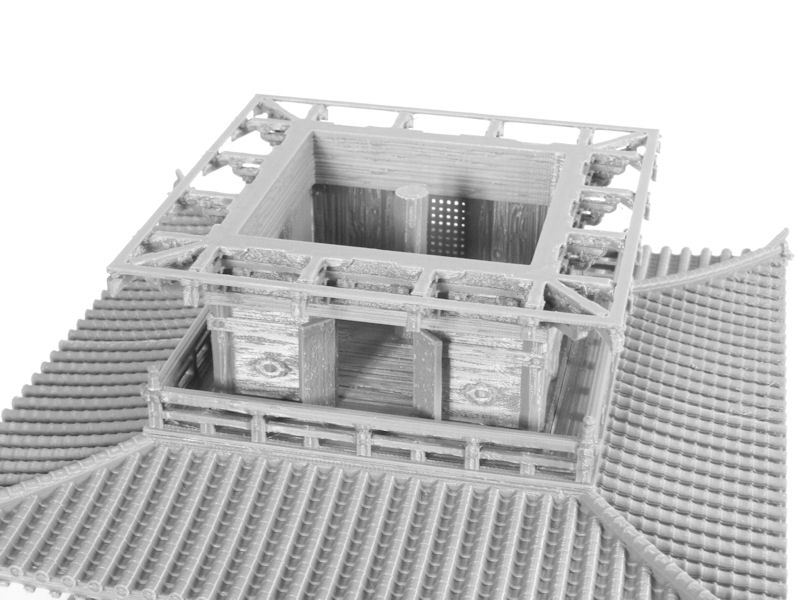
£ The second level room also has a full interior, and does not need to be glued down. You can choose from 3 patterns of door, as for the first level.
I chose to model the front doorway open, the sides closed, and the rear doorway covered by a grill.
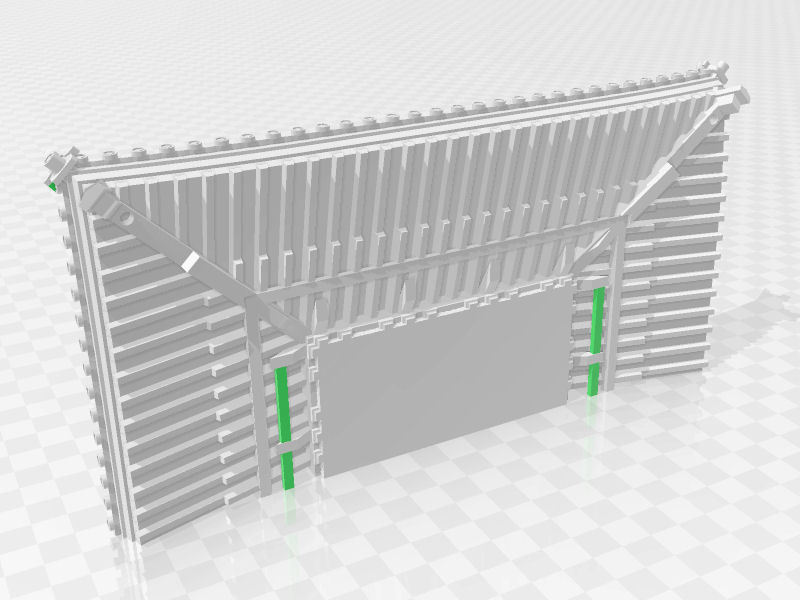
£ The second level roof prints in two halves (or 4 quarters), in the same way as other levels. You should remove the built-in print supports during assembly, pictured in green in the image above.
That's it so far. The first two levels are now complete, and the remaining 3 levels will be much quicker to assemble, because they don't have interiors. Stay tuned for the next blog, where we'll reveal some completed pics....
| << Designing the Temple Pagoda 2021-08-03 | Printing the Pagoda PART 2 >> 2021-08-11 |
